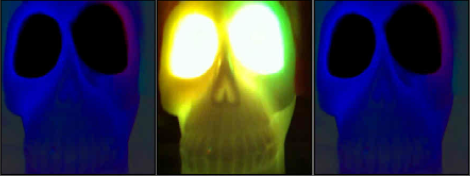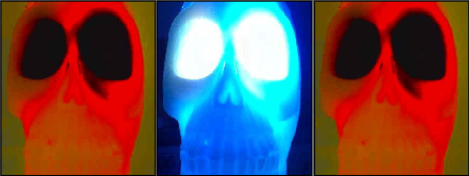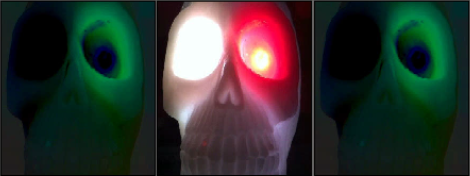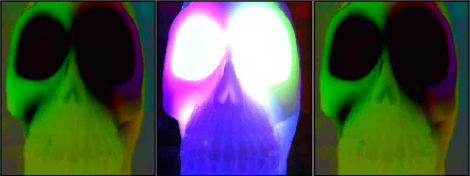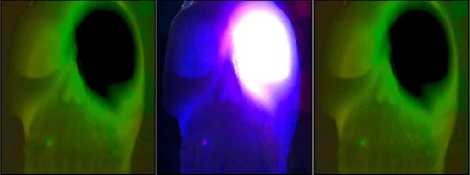Okay, so this is a bit silly and was thrown together pretty quickly but I wanted to do something with a Halloween theme. What we have here is a flashing wax skull triggering MIDI notes in Max for Live with the colours Red, Green and Blue. This was all done in real time using my iPhone as a wireless web cam. The web cam video is being sent to MaxMSP, through some Jitter video extensions where some filtering was done, and then the RGB colours are extracted. Once that was done I decided to send MIDI notes to Kore2 instruments with the colour triggers.
The colours break down like this:
- Red - triggering random notes of the ‘creepy_Glockenspiel’ instrument in the key E minor
- Green - triggering random positions in ‘scary’ vocal samples loaded in Reaktor where some sample mangling is taking place
- Blue - cycling through a melody in E minor triggering the ‘haunted_organ’ instrument
The video in the center is the unfiltered version coming straight from the iPhone web cam. The other video is where the filtering is taking place and is where the colours are triggered from. I chose to put 2 filtered videos just because I thought it looked better... Also, this experiment was a bit of a pain since I don’t own the Jitter extension of MaxMSP. Jitter does however work in Max for Live but only at the runtime of a closed patch so I couldn’t audition my changes while editing the patch...