#audiovisual #puzzle
put the picture together in the right order to hear the music play back in correct order.
each image cell equals 1 measure of a 16 bar music loop.
#madeinmaxmsp #max #maxmsp #buffershuffler #creativecoding #rundmc #christmas
Hit Record = (sound + music) * (art + tech);
Viewing entries tagged
MaxMSP
#audiovisual #puzzle
put the picture together in the right order to hear the music play back in correct order.
each image cell equals 1 measure of a 16 bar music loop.
#madeinmaxmsp #max #maxmsp #buffershuffler #creativecoding #rundmc #christmas
picked up this nice little finger board 🛹 kit from @s8jfou check em out and also check his music and softwares 👍
.
experiment using @senselinc Sensel Morph MPE controller and @c74connect #Max to simulate some skateboard sidewalk sounds 🛹 🎹 🔊
.
.
#midi #max #misusedmidicontroller
Experimental physics simulations in Max sending MIDI out triggering velocity layering and sound switching in Audiokinetic Wwise 🛹
Second video is triggering some MIDI instruments in Ableton for kicks and giggles
.
#maxmspjitter #midi #audiokinetic #wwise #ableton #Max4Wwise

This was a fun old exercise built in Max simulating the dice game Skate Or Dice. Just randomly recombining a small sample set of my voice recordings to generate endless skateboard trick combinations 🛹 + 🎲 + 🛹 + 🎲 + 🛹
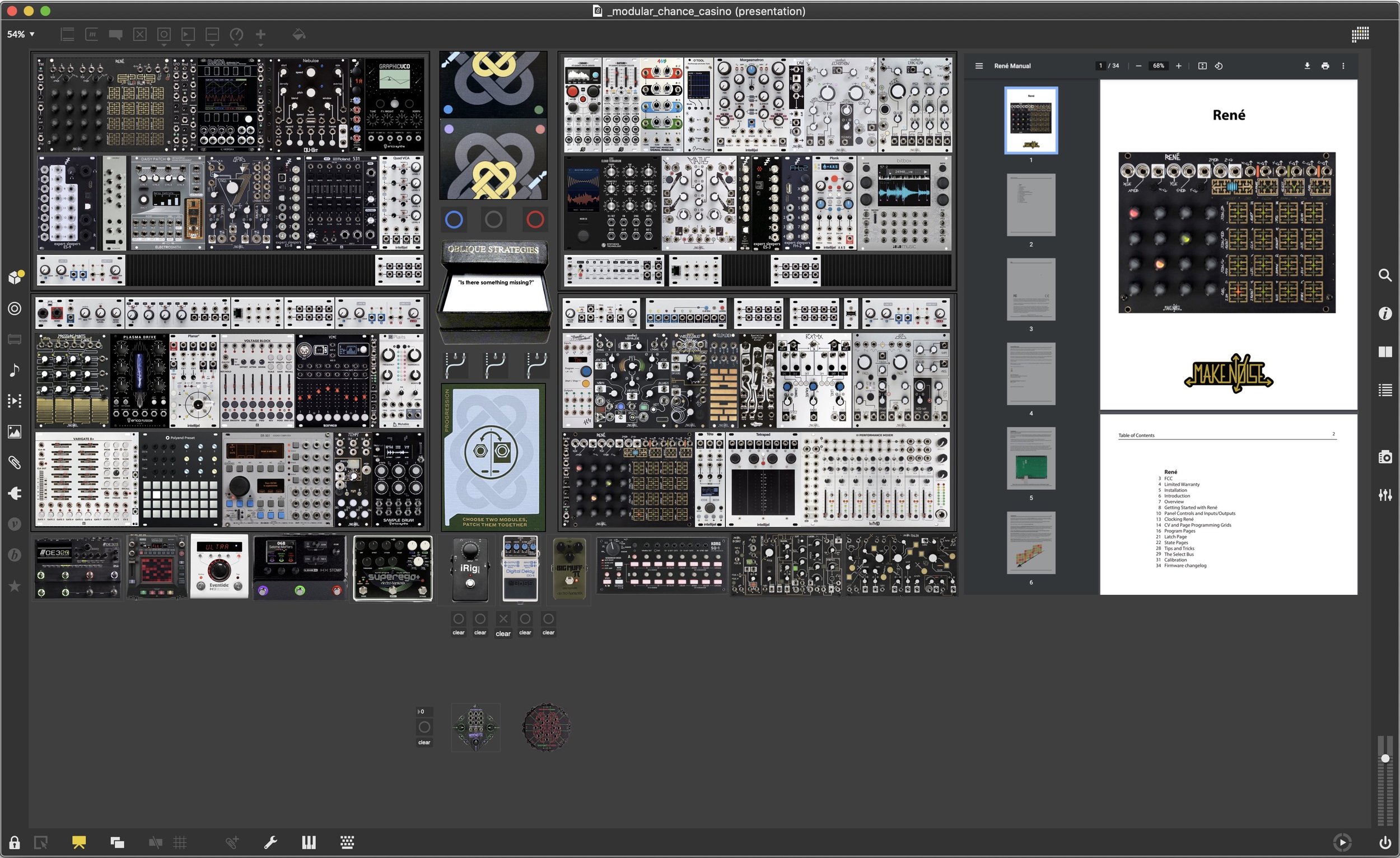
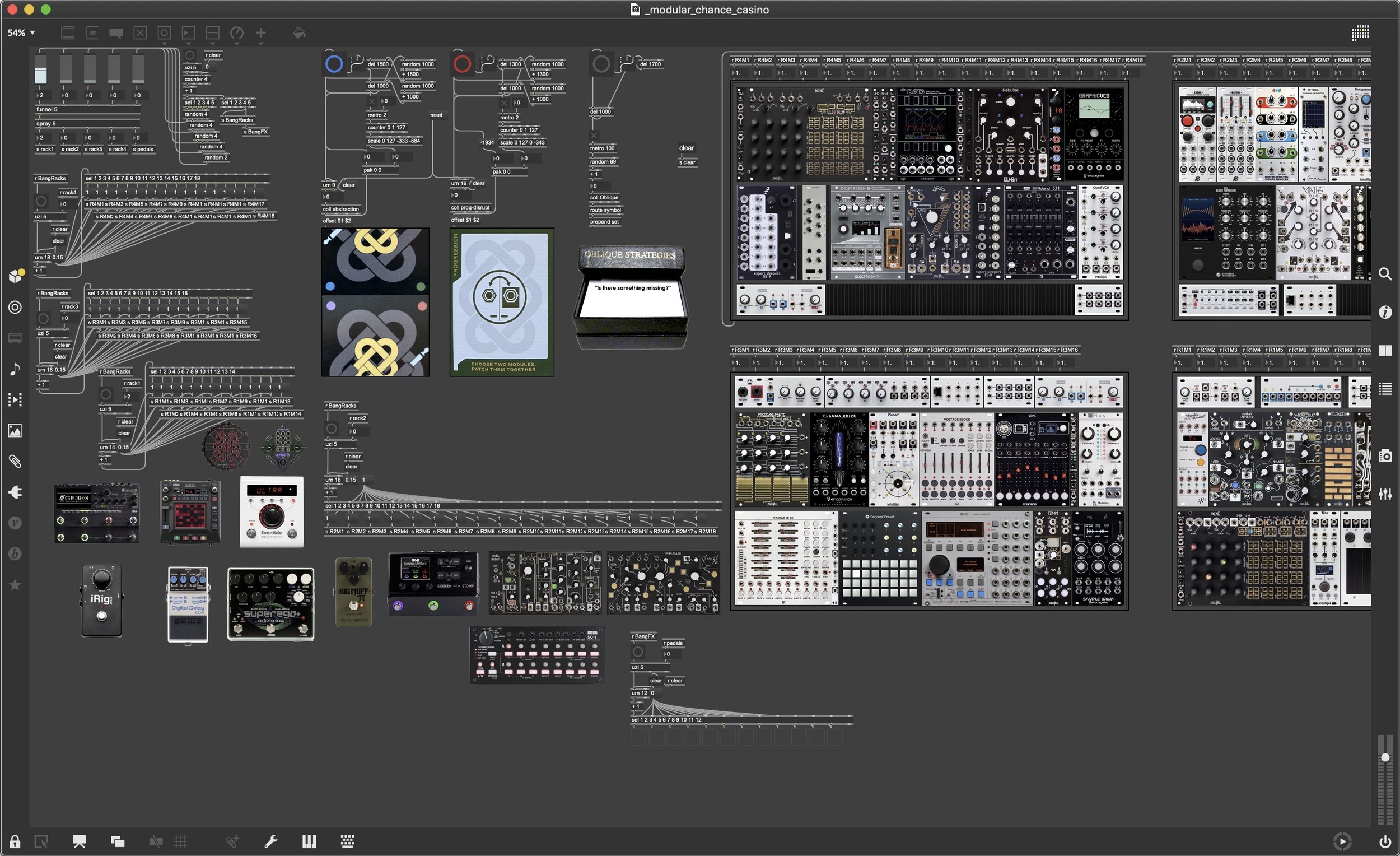

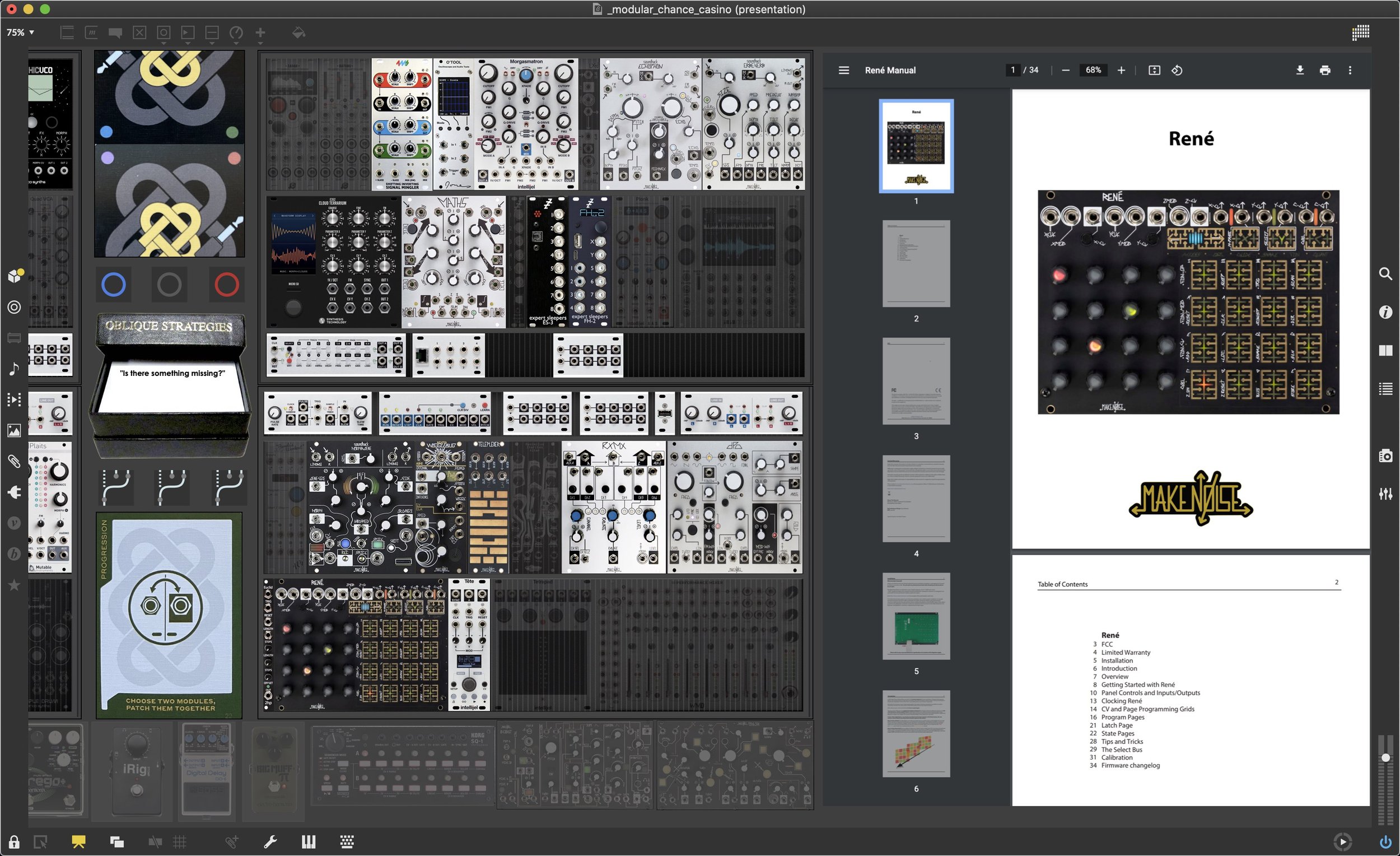
Work In Progress - Making a digital card game in Max8 that combines PATCH with Oblique Strategies and calling it my Modular Chance Casino. The idea is to promote creativity while reducing the often too many choices when playing on the modular system
Incorporating my entire system into the card instructions so when it suggests choosing X number of modules etc it will just pick them for me
Also adding live links to online documentation to refresh my memory that is full of audio documentation

Updating my custom PS3 Max for Live Parameter controller with:
multiple scalable mappings per parameter
gesture recording and looping
selectable MIDI note mapping - momentary or toggle
Potential here for some absolutely bonkers performable modulations!!
Quick realtime performance triggering drum loops and controlling cinematic sound design instruments

Using Ableton Live and Max for Live to control Wwise via MIDI binding for prototyping purposes

Bringing the old Swarmatron emulation app to life with some Lemur physics modulations from iPad

Since I modified my Open Sound Control Max patch to work with a PS3 controller, I had to go ahead and port it as a MIDI controller as well:) I haven't made a MIDI version of a game controller, i'm glad I did as its proven very useful. I like MIDI and have a number of dedicated MIDI controllers I use but the many simultaneous inputs a game controller provides is unmatched by any traditional music controller.
You only have two hands so generally its only controlling 2 knobs at the same time, or one XY pad and one knob etc. My Max patch is still a work in progress as i'd like to still add some LFO, envelope and sequencer functionality, but in the meantime I was inspired by Charles Deenen's whoosh design template ( designingsound.org/2010/02/charles-deenen-special-100-whooshes-in-2-minutes/ )and thought it would be fun to make something work along those lines, borrowing some of the ideas but using my game MIDI controller to control it.
I'm a huge fan of Charles' designs and have worked with him in the past so this was a fun experiment for me.
Instead of setting it up in a linear way with many tracks in ProTools I chose to use 2 samplers that can randomly load different content on only 2 tracks with select processing. Many, many ways to set something up like this, experimentation is important, and a lot of fun. Anyone need some whooshes?

Since I modified my Open Sound Control patch to work with a PS3 controller, I had to go ahead and port it to Max for Live as well. Its pretty much the same layout as the 360 version but with more features to support the sixaxis variables and button pressure values. I'm just experimenting here with a simple beat, some preset morphing and multi effects.
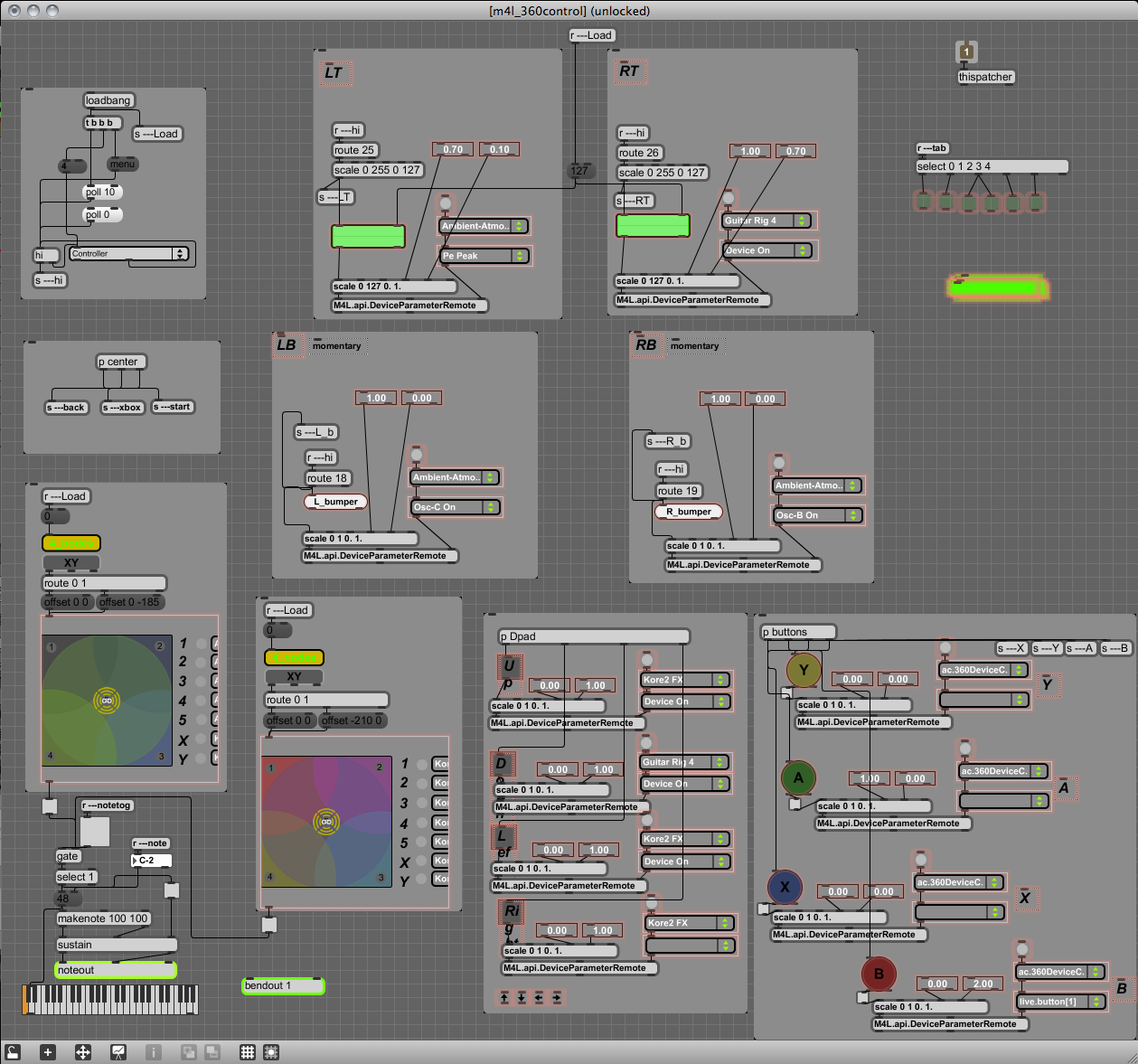
This patch started as an OSC game controller that I decided to port to Max for Live to take advantage of the device parameter control API. It was a pretty painless port, most of the work was trying to fit everything into the narrow UI space and attempting to execute a clever way to tab through the 5 pages of control options. I think it turned out pretty nice, its still got some bugs but is a lot of fun to experiment with.
As in my OSC patch, I’ve made each message range scalable for fine tuning control possibilities. There are 5 nodes for each joystick plus XY values which gave me 7 possible control parameters for each joystick! I also implemented an adjustable sustained noteout message when pushing the sticks down so I could trigger pads and arpeggiators with the same controller.
I again pretty much randomly assigned a bunch of controls to an arpeggiator, percussive synth, drum machine parameters, ambient synth, effects, effects and more effects:) Check the vid if you’re interested to hear some results. Sound starts at 00:18 seconds.



I have wanted to do something creative with a game controller ever since I first discovered the [human interface] object in Max. And as soon as the new Nodes object was released I thought a great implementation would be to use it with some sort of joystick.
I’m using MaxMSP to receive all the control data from an XBox 360 controller and converting it to OSC messages to be used with any program that accepts OSC, in this case Reaktor. I’ve made each message range scalable as well, for fine tuning control possibilities.
I added 9 nodes for each joystick which gave me 11 control parameters (including XY) for each joystick! It was a little unpredictable to know what kinds of results that would achieve but that was the fun part :)
I pretty much randomly assigned all the controls to this ring modulating synth and buffer effect Buffeater (twistedtools.com/shop/reaktor/buffeater/)
Fun times.
Max for Live version in progress as well which will use Abletons device parameter control API. Will post when I have time to finish it.

This was mostly an exercise to generate random lottery numbers, evaluate them, and display them in a meaningful fashion using only MaxMSP. It is a random number generator for Lotto649 (#'s 1-49) which also incorporates 9 factors that have proven to be true for all winning numbers about 85% of the time. The random numbers are guided into ranges, evaluated and displayed for you to decide if you’d like to use them as is, or fine tune them for a better evaluation. The factors break down as follows:
Factor #1:
Your first position number should be in the range of 1 to 13. The majority of winning combinations start with these numbers. The same goes for the last number which should be in the range of 38 to 49. Ranges for the numbers for the second, third, fourth and fifth positions are given in the following table. At least 85% of all winning numbers fall within these individual number ranges. If you choose your numbers outside these ranges, you reduce your chances of winning to 15%.

Factor #2:
Refrain from choosing all odd or even numbers - use a combination of both. Keep your mix to the highest percentage ranges for winning.

Factor #3:
Your addition or SUM can be seen in the table to see what range your SUM falls into. Now check the PERCENT column to see what your percentage chances are of winning.

Factor #4:
This Strategy examines the total number of times each winning combination had Low Numbers (1 to 24) versus High Numbers (25 to 49). Check your number combination to see how many of your numbers are Low and how many are High. Try to keep your chosen numbers within the highest historical Percentage Wins to improve your chances of winning.
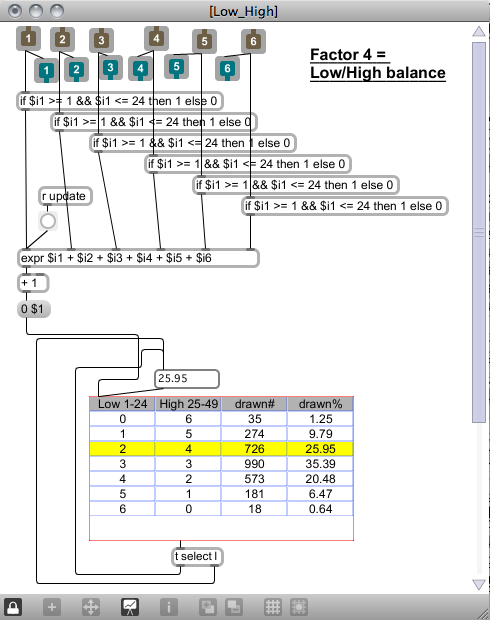
Factor #5:
Have a look at the NUMBER COHORT SUMMARY Table, which shows you the most winning ranges. To increase your chances, try and keep within these winning ranges.

Factor #6:
Check your First Number with the frequencies of all the other numbers that you have chosen for Positions 2 to 6. If your Position 2 to 6 numbers have a very low frequency, you might want to change them to numbers with higher frequencies.

Factor #7:
Include at least one number from the Top 10 most frequently drawn numbers.

Factor #8:
Numbers repeat themselves from previous draws. At least one should be in your chosen numbers too.

Factor #9:
Never pick a 6 number combination that has previously been drawn.

Haven’t won the jackpot yet but have increased my odds a little bit;) If you’ve ever seen the movie Pi, you’ll have some idea of the head scratching that went on to complete this. But it was an educational process, as always. I tried to make good use of embedded patchers in Max which made creating a nice clean modular interface very easy.
Okay, so this is a bit silly and was thrown together pretty quickly but I wanted to do something with a Halloween theme. What we have here is a flashing wax skull triggering MIDI notes in Max for Live with the colours Red, Green and Blue. This was all done in real time using my iPhone as a wireless web cam. The web cam video is being sent to MaxMSP, through some Jitter video extensions where some filtering was done, and then the RGB colours are extracted. Once that was done I decided to send MIDI notes to Kore2 instruments with the colour triggers.
The colours break down like this:
- Red - triggering random notes of the ‘creepy_Glockenspiel’ instrument in the key E minor
- Green - triggering random positions in ‘scary’ vocal samples loaded in Reaktor where some sample mangling is taking place
- Blue - cycling through a melody in E minor triggering the ‘haunted_organ’ instrument
The video in the center is the unfiltered version coming straight from the iPhone web cam. The other video is where the filtering is taking place and is where the colours are triggered from. I chose to put 2 filtered videos just because I thought it looked better... Also, this experiment was a bit of a pain since I don’t own the Jitter extension of MaxMSP. Jitter does however work in Max for Live but only at the runtime of a closed patch so I couldn’t audition my changes while editing the patch...

I just recently finished reading the book “The Sounds of Star Wars.” A lot of the techniques and record sources of Star Wars has been around for a long time but there was something very cool about having all the sound sources to play while reading about these recordings and processing techniques that were used. This book was a terrific read and I highly recommend it to any sound nerd:) Needless to say, it was very inspiring, which made me want to try and do some Star Wars design. And what better to experiment with than the light saber.
I’ve been doing a bit of OSC implementation in my Max patches so I thought i’d try and develop a loop based patch controlled by my iPhone. I recorded a whole bunch of source with my phonecoil mic and edited it into useful intro, loop and outro sounds to be triggered in my patch. Since I ended up with about 20 different sounds for each, I restricted the amount of voices and added a randomize feature to generate various different saber sounds.
The OSC was sent using OSCemote on my iPhone. Its basically modulating various parameters of a comb filter, phase effect, and doppler using X, Y and Z values. It was nice to add this sense of ‘movement’ with actual physical movement.
I’ve captured 12 different saber variations as it was easy to keep creating a slightly different timbre with the source loops. The patch is a bit of a work in progress and I plan on making it more modular for easy prototyping using loops in this way with effects processing.